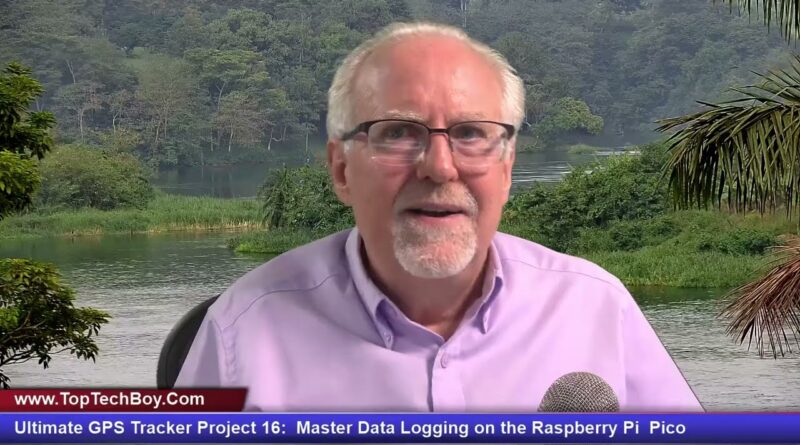Ultimate GPS Tracker Project 16: Master Data Logging on the Raspberry Pi PIco W
You guys can help me out over at Patreon, and that will help me keep my gear updated, and help me keep this quality content coming:
https://www.patreon.com/PaulMcWhorter
In this video I will show you how you can can easily log data on your Raspberry Pi Pico W using the pico’s built in flash memory. I will show you how to write data to a file, read data from a file, and how to append data to an existing file. Enjoy!
This toggle button work was explained in greater depth in this class:
https://youtu.be/s2tjQbwBkxw?si=IIMdnn4u-Ri5CEuo
We are actually pursuing building a GPS Tracker, and this is the gear we will be using in this class:
Raspberry Pi Pico W:
https://amzn.to/3FA4tqS
Adafruit Ultimate GPS:
https://amzn.to/4jeRIjj
External Antenna (OPTIONAL):
https://amzn.to/4myFWTL
Button Battery For Quicker Fix:
https://amzn.to/3FjoUbH
Breadvolt Power Supply (OPTIONAL):
https://amzn.to/4kuuJ50
Charging Cable (If You Don’t Have):
https://amzn.to/3Z0EMGF
Soldering Iron:
https://amzn.to/3HpZolw
Solder Practice Components:
https://amzn.to/4mNaEca
Extra Solder:
https://amzn.to/4kuuDdE
Safety Glasses:
https://amzn.to/4mwGMjR
[Disclosure of Material Connection: I am a participant in the Amazon Services LLC Associates Program, an affiliate advertising program designed to provide a means for sites to earn advertising fees by advertising and linking to amazon.com. This means if you visit the link and purchase the item, I will receive an affiliate commission. Regardless, I only recommend products or services I use personally and believe will add value to my readers.]
#raspberrypipico
#datalogging
#flashmemory
source